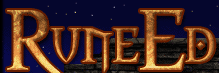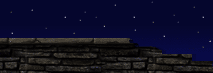|
2D Shape Editor
This has been made much more stable. Note that on some systems that minimizing the Editor or pulling the window resize bars will still crash RuneEd if you have the 2D Shape Editor open.
You can zoom in and out of the 2D editor endlessly now. You can also have multiple shapes up in the 2D editor at once, which is handy for setting up breakable walls and the like. You use "New Segment" and "Delete Segment" to manage this.
New points on a shape can be inserted as before, but you can also "pull out" a new point by selecting an edge, holding "CTRL", and clicking out away from it - a new point will be drawn from that edge out to where you want - very handy for efficiently making complicated shapes.
There is a bug where sometimes that new point will not be perfectly on the grid, however, this is remedied by pulling it around and then putting it back where you wanted it, so it's no big deal.
Under "Bevel", you can now deselect "Constrain Proportions" and bevel with uneven dimensions. The caveat to this, though it gives you cool-looking organic shapes, is that it has to build the bevel using triangles, and not 4-sided polys.
This means you get more polys in the view and potential problems with stability and holes, since Ed doesn't like it when you start getting fancy with triangle-based mesh shapes. Handy nonetheless, though. When doing unconstrained bevels, "Convex" and "Concave" define whether the nature of that uneven bevel is 'curved' inward or outward... subtle difference and not a big deal.
A limitation with Unreal's "Extrude" was that it was just a straight extrude. If you wanted to skew it you'd have to manually pull all the points on one end across on the map. Now, by selecting the "Sheer" checkbox under the Extrude window, you can do this automatically.
The angle and severity of this skew is defined by the currently selected "point" on the 2D shape you've got (it's drawn with a little yellow circle) and the green (yellow?) center point that is always in the middle of the 2D Shape Editor. As it extrudes it will shift over as if to bring that yellow point to the same position as that center point, skewing the extrude in the process.
[ Click here for printable version ]
|