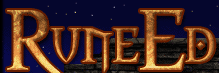 |
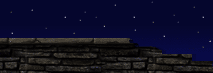 |
 |
 |
 |
 |
|
|
| Brush Order Defined | ||
|
Author: Tomasz 'Millennium' Jachimczak
Last Updated: May 1, 2001 at 10:33:25 AM |
||
|
The Brush Order is very important. Because brushes in the Unreal Engine are ordered, the BSP cuts are made following the brush order. Most commonly, there are two brushes that combine to create a final shape. Firstly the subtractive brush, then the additive brush. This seems simple, as the order is as follows: However, there is often the need for more than two brushes to make up a particular shape. Another example would be the following: While the order of brushes is not often an issue, complex maps and possible display problems can sometimes warrant the need to change the order of brushes. The Unreal Editor will automatically set the order of brushes based on the order that they are created in making editing much easier, but the concept of brush order is an important one, so lets explain it in more detail. |
||
| |||