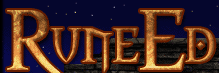 |
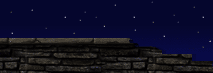 |
 |
 |
 |
 |
|
|
| Brush Order Example | ||
|
Author: Tomasz 'Millennium' Jachimczak
Last Updated: April 28, 2001 at 11:09:39 PM |
||
|
The following image sets out the environment that we wish to create.  This image shows us the room that we want to have.  This image shows the exact same room in the overhead 2D view. As you can see, it requires three brushes to create this environment. The proper order is as follows:
Sounds simple enough, but lets see what happens if the order was wrong. Changing the order of the hole in the pillar to the first CSG Operation will result in the following (Following the way that the Unreal Editor creates the environment, it would do the following based on the order of brushes.):
 This image shows the same room with the order changed as described above.  This image shows the same room, after the order of the brushes has been changed. It is noteworthy to see that the brush that makes the hole in the middle of the pillar can now only be seen where the pillar does not cover it, unlike the 2D image above, where the sides are seen over the top of the pillar brush. |
||
| |||