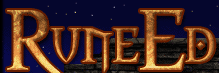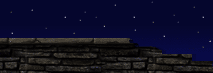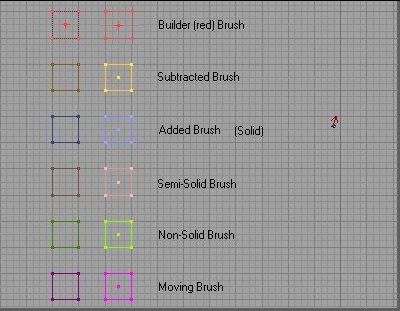|
A Brush is really a 3D shape that is used to create the environment that the player will be able to travel in. A brush can take many properties, which are described in the brushes reference section of this file, but put simply a brush is a 3D shape that is used (most commonly) with other brushes to create the level.
If you are coming to the Unreal Editor from another 3D application, you may know the term Mesh, which would be a close relative of the brush. In the Unreal Engine, a mesh is slightly different, but the main concept is the same.
A Brush may technically be any 3D shape (from the primitive shapes such as Cube, Cone, Sheet etc through to complex shapes such as stairs, mountains, anything imaginable) inside the editor.
Brushes are used in conjunction with CSG Operations, which will turn the information that the brush holds (about size, position, shape etc) into something that is visible (or invisible for that matter) and interacts with the player in some way, like blocking them, showing a texture, creating a Zone Portal or providing a set of stairs to reach the platform above them.
There are many different types of brushes, but they are all related in their native information about the 3D world that they are used to create. The only exception is the Active Brush, which is used to create the other brushes with and does not actually influence the level in any way.
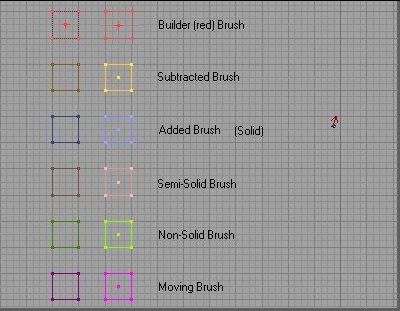
This shows the types of brushes available in their default colors. The numbers correspond to more information on each type in the list below. There are two images of each brush type, the top image shows the brush as unselected, and the lower image shows the selected brush. For more information regarding brush types, read the brush reference section in this file.
Active Brush This is the brush used to create all the other brushes in the Unreal Editor.
Subtracted Brush This is a solid brush that has been subtracted.
Added Brush This is a solid brush that has been added.
Non Solid Brush This brush has been added as a Non Solid.
Semi Solid Brush This is a semi Solid Brush.
Mover Brush This is a brush that can move inside the environment.
[ Click here for printable version ]
|