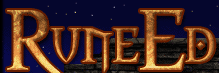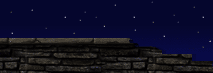|
Get A RuneEd Fix
We will take you through a few points that you'll come across with the Rune Editor.
If you've never had RuneEd open before, you should first apply the "UnrealFix4." This will correct a few bugs inherited from Unreal.
Epic Games has released a fix for UnrealEd, called UnrealFix4.exe on their website at http://unreal.epicgames.com/UnrealEd.htm.
The files necessary to run RuneEd are contained within the EditorFix directory on the Rune CD. All of these files need to be copied to your Windows\System directory (usually C:\Windows\System).
Everyone's Nervous the First Time
The first time you open the editor, it might look a bit complicated. There are so many buttons and tools that you can sit at your desk for months and only learn the basics.
You can use existing UnrealEd tutorials with RuneEd. You can even use UnrealEd 2.0 to create maps for Rune. But you'll still need to transfer those maps into RuneEd to add players, special scripts, etc.
There are a lot of new functions with RuneEd that the original Unrealed didn't have. Here are a few features:
* Don't ya just hate how buggy UnrealEd is sometimes (i.e. crashing, minimize errors, etc)? You can lose all those hard hours of work. Well because RuneEd has much more to it, it crashes more often.
But as my friend and I worked out, when you rebuild the Geometry, it actually saves a file in the C:/Rune/Maps directory called AutoBuild. So if it does happen to crash when you've worked all those hours, you can resume from your last "rebuild." This makes life so much easier, and a hell of a lot safer.
Tip: RuneEd also saves a file called AutoPlay when you test your map, so you can also open the map from when you last pressed CTRL + P, or clicked the play button while RuneEd was open.
* The 2d Shape Editor listed under "Window-->2d Shape Ed" in the drop down menu: You can export a texture, save it as a bitmap (.BMP) then import it into the shape editor to get the texture shape perfect.
It's done very simply. Once you have it saved as a .BMP on your desktop, click in the 2d shape editor drop down menu (Image-->LoadImage) then you can get the shape perfect. Also when you made the shape once, save the brush and use it again some other time without remaking it simply by clicking (File Save).
Making Maps with RuneEd
Ok, now lets have a look at one of the best and safest ways to make a map.
When you open the Editor, you notice there is a grid there, now that's not there to look pretty, it has many reasons and it makes your life so much easier when you realize what it's there for.
The grid is set standard on 16. I recommend you stick to that as much as you can. Of course you may use 8, but as much as possible try to avoid changing the grid size.
Since the grid is set on 16 points, the brush size of, say, a basic square, should always be a multiple of 32. Why? I'll do my best to explain this one.
Textures are made at 128 x 128 or 256x256. Now if you make your brush at a multiple of 32 not only will the texture always align properly (or much better) but it will also stick to the grid line. When it's on the grid the next brush you make at a multiple of 32 will snap right up against it, or in other words align properly.
Sticking to the grid is a very good habit to get into. Not only will your textures align properly, or the brushes always snap together, but you will have a lot less chance of getting a mappers worse nightmare - commonly known as BPS Cuts or BPS Holes.
What are BPS cuts? Imagine that you've finished your map and you're eager to test it. But when you go to test the map, there is a large hole through the map that shows nothing but black, or flickery textures. Not only is it ugly and annoying to look at, it's also incredibly hard to get rid of. So stick to the 16-point grid as much as possible.
It takes a while to get used to brush sizing, but now I can create a cube and know that 512 x 1024 x 2048 will all stick to the grid. Why? They are all multiples of 32.
I hope that makes a bit of sense. You will understand more as you play around with the grid and brush sizes.
Designing a RuneEd Map
Some mappers just sit at their desk messing around to come up with an idea. I strongly suggest you sit down, and think of a theme that you want the map to follow.
Once you have an idea, grab a sketch book and draw up a few pictures of architecture and how you want things to look, then start making the map. This will help you avoid wondering "what should I do next?" In other words - Do Your Research. It will help a lot.
Design skills don't come from out of nowhere. You have to learn RuneEd first. Then have the ideas to make something that looks presentable, along with some nice architecture that wont hurt the Frames Per Second.
On that subject (FPS) let's have a look at the Map Stats you should look at before releasing.
Nowadays, people have a higher class of computer system, so you can be more detailed. Try NOT to go higher than 200-250 poly's in any area on screen, or the frames will really kill people and make the map unplayable.
To check your Poly's type in the console (press the tilde (~) to bring console up) "Stat FPS" then enter. A screen will appear with all sorts of map statistics, including your poly count. Type "Stat FPS" to get rid of the screen.
To stat your FPS (Frames Per Second) type "Timedemo 1" in console. Anything over 20-30 on say Pentium III 500 with 128 mg of RAM and a Voodoo 3 graphic card is about right. Type "Timedemo 0" in the console to get rid of the screen.
Hope these simple but effective methods can come in handy sometime.
[ Click here for printable version ]
|