|
The Added Brush calls the Additive CSG Operation, filling an area previously taken out with the Subtractive CSG Operation (it fills back solid space to an area inside a subtracted brush). Placing an Added Brush into an area that is already solid is meaningless, as it will not double fill the area.
The Added Brush is a solid brush, and will create solid space where there is void, thus blocking the player from movement in the solid space.
The Added Brush will only change after a rebuild has occurred, as it relies on the CSG Operation to create the effect that it has, and CSG Operations only occur during the rebuild itself.
The Added Brush like all other brushes (except the Active Brush - which is a special editor brush) takes its form from the Active Brush when a CSG Operation is performed.
To place a Additive Brush into your level, shape the Active Brush and place it where you want the Additive Brush to be, then click the Add button. (shown below).
 This will create the Additive Brush. This will create the Additive Brush.
[ Click here for printable version ]
|
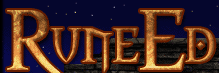
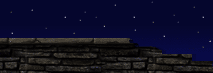




 This will create the Additive Brush.
This will create the Additive Brush.