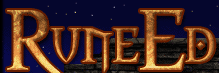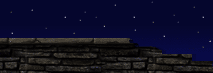|
 Mover Brushes are a special type of brush in the Unreal Engine. They are brushes that are actually able to move within the Engine during play. This makes them unique from the other brush types, which are static. Mover brushes do not create BSP cuts hence they do not complicate the BSP tree in a level (That is good for framerate!) They can however block a player (and do so be default) though they can be set to not block anything. Mover Brushes are a special type of brush in the Unreal Engine. They are brushes that are actually able to move within the Engine during play. This makes them unique from the other brush types, which are static. Mover brushes do not create BSP cuts hence they do not complicate the BSP tree in a level (That is good for framerate!) They can however block a player (and do so be default) though they can be set to not block anything.
A Mover brush is made by creating the shape using normal Additive and Subtractive brushes, then Intersecting the Active Brush with the shape to form a single brush from the (often) complex shapes wanted for the mover brush. (Intersecting Brushes is explained thoroughly in the Unreal Editor Reference Section, within the Intersection/Deinterserction topic). Using this method is also the only way (though Epic is looking at this matter) to assign a texture to the mover itself. Once the brush itself is created, the Add Mover button (shown below) can be used to place the mover within the level.
Creating a mover is explained in much more detail in the movers section of the Unreal Editor Reference in this file.
To place a Mover Brush into your level, shape the Active Brush and place it where you want the Mover Brush to be, then click the Add Mover button. (shown below).
 This will place the Mover within your level. This will place the Mover within your level.
[ Click here for printable version ]
|